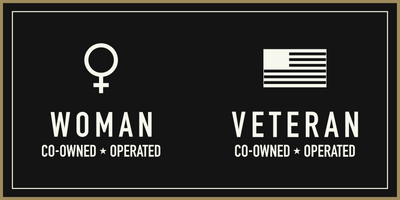To update or add to a current subscription, log into your account below.
SUBSCRIBE NOW
View allDELIVERED RIGHT TO YOUR DOOR
Ethically-sourced premium coffee beans from the world's finest farms and cooperatives. Sit back and enjoy the taste of awesome coffee without the fear of running out.
HOW IT WORKS IN 5 EASY STEPS
1. SELECT YOUR FAVORITE AWESOME COFFEE!
2. SELECT "SUBSCRIBE & SAVE" THEN CHOOSE YOUR DELIVERY FREQUENCY.
3. CHOOSE YOUR COFFEE GRIND TYPE AND QUANTITY.
4. ADD TO CART AND CHECK OUT.
5. SIT BACK AND WAIT FOR AWESOME COFFEE TO ARRIVE!
USE YOUR GOVX ID AND GET AN ADDITIONAL 10% OFF.
Sign in to your GovX ID while in your cart to verify your discount. The discount code will be applied at checkout.
SUBSCRIBE NOW
View allFREQUENTLY ASKED QUESTIONS
How can I manage my subscription?
Manage your subscription by first logging into your account at alpha.coffee. Click “My Account” next to the shopping cart button. This will take you to your account details. From there, click “Manage My Subscription” to be able to update your subscription to meet your needs.
Can I pause my subscription if I'm stocked up with awesome coffee?
Yes, you can skip or cancel your order at any time by clicking “My Account” and then clicking “Manage My Subscription.” Then click “Subscriptions.” Choose the subscription you want to manage and scroll to the bottom of the page. From there, you will be able to pause or cancel your subscription.
Can I switch my subscription to a new product?
Each item is its own subscription. Hit the “Add a Product” button and choose what awesome product you would like to add. Then cancel the already existing item from your active subscriptions.
I moved, so can I change the address my subscription gets sent to?
Yes. Go to “Manage My Subscription,” click over to shipping addresses, and modify as needed.
How do I change the payment method associated with my subscription?
Go to “Manage My Subscription,” click over to billing information, and modify your payment method from there.